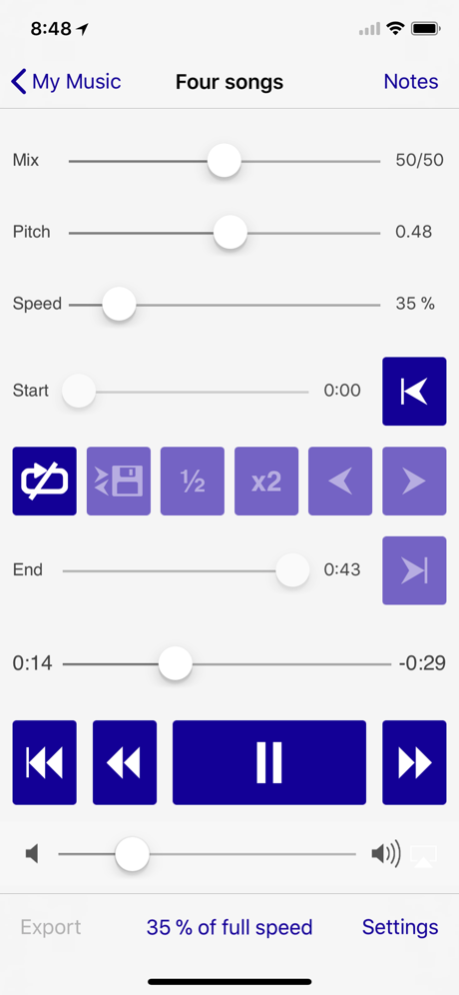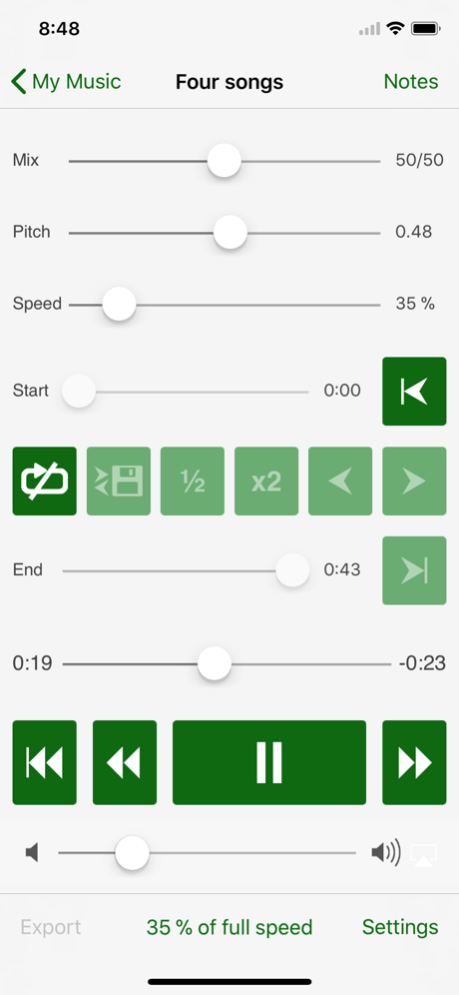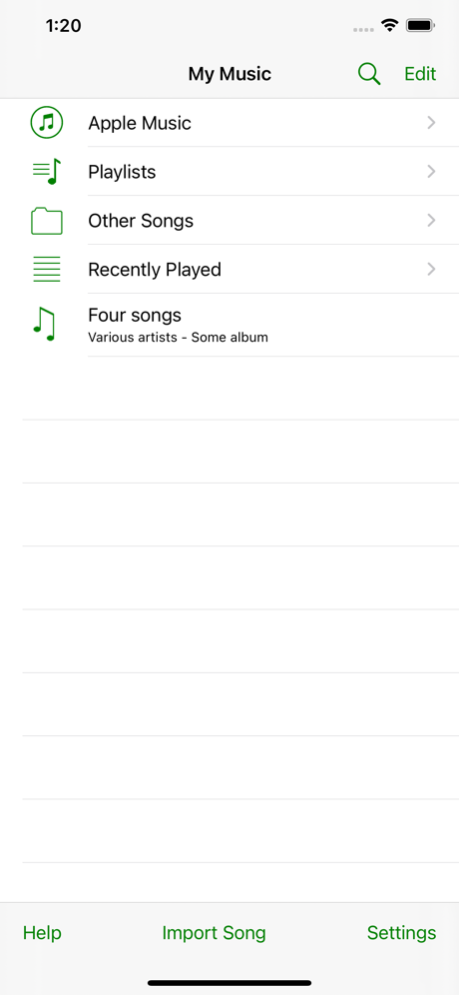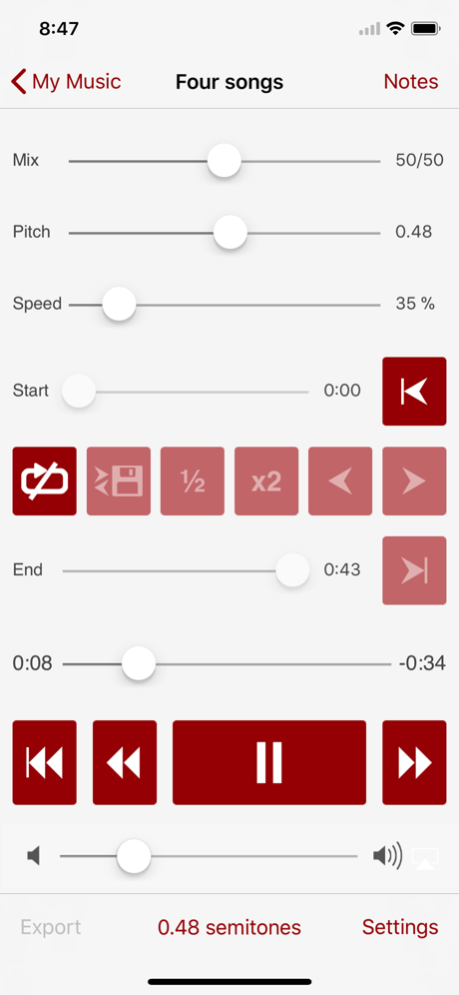Version History
Here you can find the changelog of Amazing Slow Downer Lite since it was posted on our website on 2016-10-01.
The latest version is 6.8.9 and it was updated on soft112.com on 25 March, 2024.
See below the changes in each version:
version 6.8.9
posted on 2024-03-20
Mar 20, 2024
Version 6.8.9
Change - Importing of video files no longer converts audio into mono
version 6.8.8
posted on 2024-02-21
Feb 21, 2024
Version 6.8.8
Change - Improved "Voice Over" support
Change - Removed the 30 second long preview of Deezer audio streaming
Bug fix - Fixed a problem where certain playlist files didn't play when the app was in background
Bug fix - Fixed a problem related to iPad "Split View" mode
version 6.8.4
posted on 2023-12-16
Dec 16, 2023
Version 6.8.4
Made it possible to send exported audio using SMS
Improved sound quality for the "High Quality" -> "Audio Processing" setting
Fixed a problem related to "Apple Music" playback if running on iOS 17.2
version 6.8.3
posted on 2023-09-14
Sep 14, 2023
Version 6.8.3
Partial support for Deezer streaming audio - 30 second long preview excerpts only.
version 6.8.2
posted on 2023-06-19
Jun 19, 2023
Version 6.8.2
Fix for an issue with iOS 16.4 and later that causes some (very few) songs to be unplayable.
version 6.7.8
posted on 2023-05-18
May 18, 2023
Version 6.7.8
New - Added another BlueTooth remote command -> "Play From Loop Start"
New - Check for unplayable MPEG-DASH files (files from YouTube converters with wrong mp3 file extension)
Change - Somewhat improved voice over support
Bug fix - Saved loops were lost when renaming a file
Workaround for a change in iOS 16.4.1 related to continuous playback of Apple Music songs
version 6.7.7
posted on 2022-10-21
Oct 21, 2022
Version 6.7.7
According to Spotify, third party apps will not any longer have access to streaming Spotify content in a way that works for slowing down audio.
This will affect Amazing Slow Downer starting September 1, 2022.
We will do what we can to make Spotify reconsider this decision.
This change does NOT affect any other type of audio content that Amazing Slow Downer can play back.
version 6.7.4
posted on 2022-08-21
Aug 21, 2022 Version 6.7.4
According to Spotify, third party apps will not any longer have access to streaming Spotify content in a way that works for slowing down audio.
This will affect Amazing Slow Downer starting September 1, 2022.
We will do what we can to make Spotify reconsider this decision.
This change does NOT affect any other type of audio content that Amazing Slow Downer can play back.
version 6.7.1
posted on 2022-05-20
May 20, 2022 Version 6.7.1
New - Added a switch "Stop After Last Song" in the "Continuous Playback" settings view
New - Added a "Preserve Fine Tuning" setting in the Player view -> Settings
Change - iOS 15.5 restores the ability to change the playback speed of streaming Apple Music songs
version 6.7.0
posted on 2022-03-20
Mar 20, 2022 Version 6.7.0
Bug fix - Fixed a problem related to the behaviour of the speed slider when playing "Apple Music" songs
version 6.6.7
posted on 2022-01-13
Jan 13, 2022
Version 6.6.7
New - Added a "Next Song" button in the player view.
Bug fix - Fixed a problem related to searching when using a BlueTooth keyboard.
version 6.6.6
posted on 2021-12-11
Dec 11, 2021 Version 6.6.6
Some more minor changes related to playlist handling
version 6.6.5
posted on 2021-12-02
Dec 2, 2021 Version 6.6.5
Bug fix - Playlists were partially broken because of changes in iOS 15
version 6.6.4
posted on 2021-08-28
Aug 28, 2021 Version 6.6.4
Fixed a problem related to searching that could occur with devices containing a large amount of files
Some changes needed for a smooth transition to some future release of some operating system
version 6.6.3
posted on 2021-06-03
Jun 3, 2021 Version 6.6.3
Some minor bug fixes and stability improvements.
version 6.6.2
posted on 2021-02-17
Feb 17, 2021 Version 6.6.2
New - Recently played "Apple Music" songs are now synched between devices using iCloud
New - Better support for "Split View" and "Slide Over" on iPad
Change - Removed a limitation that could make it impossible to import certain files with very long file names
Bug fix - App could deadlock when loading a corrupt .m4a file
version 6.6.1
posted on 2021-01-21
Jan 21, 2021 Version 6.6.1
New - Now possible to move physical folders to a new location (previously only files could be moved)
Some other changes needed to circumvent problems with Apple Music playback in iOS 14.3
version 6.6.0
posted on 2020-12-30
Dec 30, 2020 Version 6.6.0
Minor change needed to circumvent a problem with Apple Music playback in iOS 14.3
version 6.5.9
posted on 2020-10-21
Oct 21, 2020 Version 6.5.9
Minor bug fix related to creating playlists
Minor fix related to iPhone 12 Pro Max screen size
Minor fix related to a change in iOS 14
version 6.5.8
posted on 2020-09-30
Sep 30, 2020 Version 6.5.8
New - A possible loop name is added to the filename when exporting
Bug fix - "Autostart Next Song" could possibly fail for "Apple Music" songs
Some other minor bug fixes and stability improvements
version 6.5.7
posted on 2020-06-03
3 Jun 2020 Version 6.5.7
New - Support for more key commands when using a BlueTooth keyboard (or page turners)
Bug fix - "Apple Music" songs could possibly skip loops when "Change Speed at New Loop" was enabled
version 6.5.7
posted on 2020-06-03
Jun 3, 2020 Version 6.5.7
New - Support for more key commands when using a BlueTooth keyboard (or page turners)
Bug fix - "Apple Music" songs could possibly skip loops when "Change Speed at New Loop" was enabled
version 6.5.6
posted on 2020-05-13
May 13, 2020 Version 6.5.6
Several new settings for "Change Speed at New Loop"
version 6.5.5
posted on 2020-04-29
Apr 29, 2020 Version 6.5.5
Bug fix - Help text is now displayed correctly in "Dark mode"
Bug fix - "Apple Music" songs could possibly lose settings such as speed and position
Bug fix - Fixed a problem related to "Apple Music" and iOS 12
version 6.5.4
posted on 2020-04-17
Apr 17, 2020 Version 6.5.4
Change - Improved audio quality for the "Medium" slow down quality setting
Bug fix - Fixed a problem that could make the system kill the app when it was backgrounded
version 6.5.3
posted on 2020-04-10
Apr 10, 2020 Version 6.5.3
Change - Improved audio quality for the "Very High 1" slow down quality setting
Bug fix - Looping could possibly fail for "Apple Music" songs
version 6.5.1
posted on 2020-03-26
Mar 26, 2020 Version 6.5.1
New - Added support for Apple "Podcasts" and "Audiobooks" (requires an "Apple Music" subscription)
Bug fix - Fixed a problem with the status bar on iOS 13
Bug fix - Media picker didn't work OK in landscape mode on iOS 13
A workaround for a bug in iOS 13.4 that affects playback of Apple Music songs
version 6.4.8
posted on 2020-02-27
Feb 27, 2020 Version 6.4.8
Bug fix - Fixed a couple of rare crashes
version 5.8.0
posted on 2009-04-04
version 6.4.8
posted on 1970-01-01
2020年2月27日 Version 6.4.8
Bug fix - Fixed a couple of rare crashes
version 6.5.4
posted on 1970-01-01
2020年4月17日 Version 6.5.4
Change - Improved audio quality for the "Medium" slow down quality setting
Bug fix - Fixed a problem that could make the system kill the app when it was backgrounded
version 6.5.7
posted on 1970-01-01
2020年6月3日 Version 6.5.7
New - Support for more key commands when using a BlueTooth keyboard (or page turners)
Bug fix - "Apple Music" songs could possibly skip loops when "Change Speed at New Loop" was enabled
version 6.5.7
posted on 1970-01-01
3 июня 2020 г. Version 6.5.7
New - Support for more key commands when using a BlueTooth keyboard (or page turners)
Bug fix - "Apple Music" songs could possibly skip loops when "Change Speed at New Loop" was enabled
version 6.5.7
posted on 1970-01-01
3 giu 2020 Version 6.5.7
New - Support for more key commands when using a BlueTooth keyboard (or page turners)
Bug fix - "Apple Music" songs could possibly skip loops when "Change Speed at New Loop" was enabled